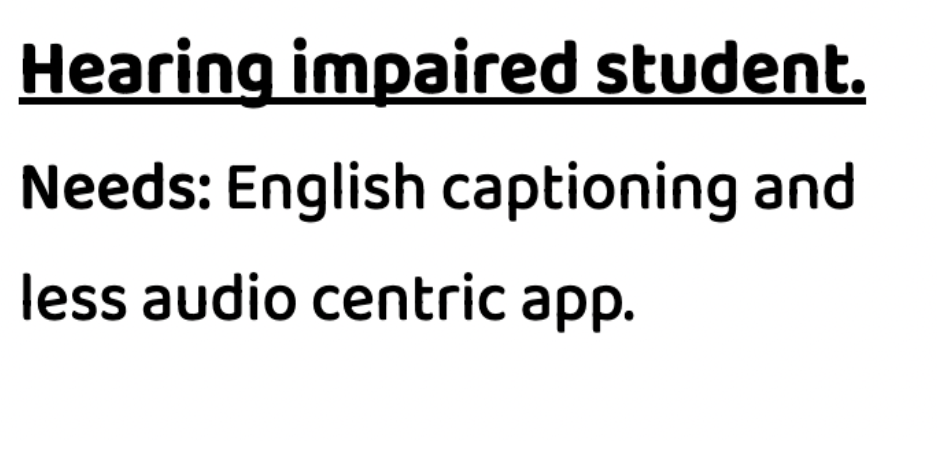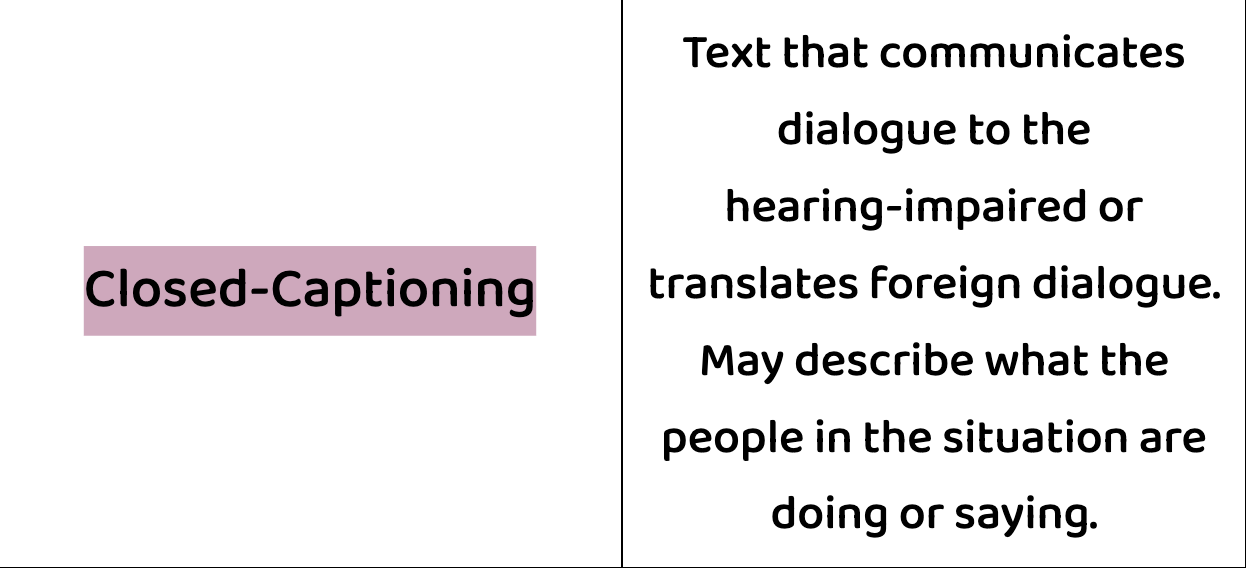AccessCraft!
Interactive classroom game for grades 6–8 that teaches accessibility and inclusive design, developed in alignment with CSTA standard 2-IC-21.
Project Overview
👫 Who?
- Designed for students in grades 6-8 and computer science educators.
- Collaboratively designed by four undergraduate students taking the course Design of Learning Environments: Games for Learning.
- Our client was a high-school STEM teacher.
💡 What?
- Access Craft is a physical, card-based game where teams of students aim to build the most accessible app. Through this they create their company, logo, slogan, dream user and mission statement, and app prototypes.
- Players draw User Cards (see image 1) at the start of the game, User Needs Cards (see image 2) towards the end of the game, and pick Treasure Box Cards (see image 3) to address the persona’s needs from the User Needs Cards.
- The game includes a teacher’s guide, discussion prompts, and quick-reference sheets to reinforce accessibility concepts and support classroom use.
Problem Statement:
Middle school students need a hands-on, game-based way to learn digital accessibility because traditional lessons don’t build empathy or practical skills, leading them to create technology that excludes users with accessibility differences.
Image 1: User Card
Image 2: User Needs Card
Image 3: Treasure Box Card
🕰 When?
January 2023
Sprint 1 (client interview + research)
February 2023
Sprints 2-3 (Prototyping, testing, and iteration)
March 2023
Sprint 4 (Finalized lesson structure and teacher materials.
Ongoing
Creating a Lynx Logo version of AccessCraft!
📍 Where?
- Designed under Northwestern's Learning Sciences Program.
- Intended for use in a high school computer science classroom.
- Tested with other Learning Sciences peers in this course who were also designing games for learning.
❓ Why?
- To inspire future developers to prioritize accessibility when building digital products, ensuring more equitable technology for everyone.
- To educate students through a low-barrier hands-on experimentation on how design decisions affect someone relying on assistive technologies.
- By stepping into scenarios (e.g., “You’re helping x, who is visually impaired, navigate your app”), learners develop empathy and consider diverse user needs early in the design process.
Learning Takeaways
-
I learned how to translate abstract standards into concrete, engaging game mechanics that support real learning.
-
This project deepened my understanding of accessibility—not just as a checklist, but as a mindset woven into every user touchpoint.
-
By structuring our work in agile sprints, I saw how quickly educational experiences can evolve with thoughtful feedback and tight classroom feedback loops.